Instructions for self-check-in machines at Noi Bai airport
- Sunday, May 25, 2025, 10:45 (GMT+7)
Instructions for self-check-in machines at Noi Bai airport
With the continuous increase in domestic and international flights, the number of passengers passing through Noi Bai Airport remains high every day. To reduce wait times and ease the load on traditional check-in counters, self-service kiosks have been introduced. However, many travelers still feel confused when using these machines and may even lose important rights due to incomplete procedures. Understanding the correct check-in process is essential, especially for first-time flyers, elderly passengers, unaccompanied minors, or international travelers.
At Noi Bai Airport, self-check-in kiosks are currently supported by major domestic airlines such as Vietnam Airlines, Vietjet Air, Bamboo Airways, and a few international carriers. These kiosks are located in Terminal 1 (domestic) near halls A and B, and in Terminal 2 (international), mainly on the third floor. This method allows passengers to print their boarding pass without waiting in line at a check-in counter. However, not every traveler qualifies for this method, and not everyone succeeds on the first attempt.
To check in at a self-service kiosk at Noi Bai smoothly, passengers should follow this clear sequence
The first step is to confirm eligibility. Not all flights allow check-in via kiosks. Passengers should verify availability on the official airline website or mobile app before arriving at the airport. This method typically applies to passengers without checked baggage, holding valid documents, and not requiring special assistance. It does not apply to unaccompanied minors, passengers with complex itineraries, or foreign travelers without accepted identification codes.
The next step is to prepare your booking reference or e-ticket code. This may be received by email, SMS, or stored in the airline's app. If you forget your code, it may be retrieved using your identification number, passport number, or frequent flyer membership. Ensure all characters are entered correctly, with no extra spaces or confusion between letters and numbers.
At the kiosk, select your preferred language. Most machines support Vietnamese, English, and sometimes additional languages. The on-screen instructions will guide you to input your booking code, confirm your flight, choose a seat if available, then verify the details before finalizing the process.
Once completed, the machine will print your boarding pass. This document is required to pass security and enter the boarding area. If you have checked baggage, take your boarding pass to the airline's designated Bag Drop counter before the deadline.
Common issues include machines not recognizing the code due to format errors or incorrect airline selection. If the machine displays an error message, proceed to the nearby assistance desk. If the boarding pass fails to print, capture a photo of the confirmation screen and request a printed version from the airline counter.
Different traveler groups should be aware of the following
-
Passengers unfamiliar with technology should seek staff assistance and avoid operating the kiosk alone.
-
Families or groups should check in together using the same booking code to ensure seating arrangements stay close.
-
Elderly passengers or those needing special support should go directly to the airline counter.
-
Unaccompanied minors are not eligible for kiosk check-in and must use manual processing.
-
Foreign passengers must ensure their documents include valid numbers accepted by the system. Otherwise, in-person check-in is required.
Frequent mistakes that cause problems include
-
Arriving after the check-in deadline. For domestic flights, kiosks usually close 40 minutes before departure. For international, 60 minutes.
-
Typing the wrong name or using mismatched documents will trigger errors and stop the process.
-
Failing to check details on the printed boarding pass, resulting in boarding the wrong gate or flight.
-
Not saving or printing the boarding pass. This may delay security clearance if requested.
Helpful tips to optimize the experience
-
Arrive at least 90 minutes before domestic flights and 3 hours before international flights, especially during peak periods.
-
If traveling in a group, one person can handle the check-in for multiple passengers using the “check in for more passengers” option.
-
If the airline app fails, use the website or go directly to the kiosk for a backup method.
-
If you lose your booking code, try searching with your ID or passport number.
-
For seat preferences, such as window or front row, check in as early as possible for better availability.
-
If the kiosk fails to print, take a photo of the confirmation and request a printed copy from the airline support desk.
Differences among airlines at Noi Bai
-
Vietnam Airlines supports kiosk check-in for both domestic and some international routes, with free seat selection.
-
Vietjet Air supports kiosk check-in for domestic flights, typically for passengers without checked luggage.
-
Bamboo Airways offers full kiosk and app support, with on-site ground staff to assist passengers near the machines.
-
Some international carriers like Korean Air, ANA, and AirAsia operate their own kiosks at Terminal 2. Instructions and requirements may vary.
At Noi Bai, kiosks are clearly marked and positioned near security gates and airline service areas. Follow directional signs to find the kiosk for your specific airline. If unfamiliar, watch other users or read instructions on the screen carefully.
Self-service check-in kiosks at Noi Bai Airport provide a fast and efficient alternative to traditional counters if used correctly. Passengers should come prepared, arrive early, follow instructions precisely, and check eligibility in advance. The key is to avoid confusion and errors that could disrupt your travel.
Two final reminders: always double-check the printed boarding pass for accuracy immediately and do not attempt check-in close to departure time, as the system will block late requests.
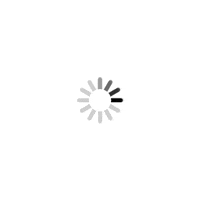
 CHECKIN.VN
CHECKIN.VN








Share on