Step-by-step guide to Check-in online Vietjet Air
- Monday, May 19, 2025, 10:45 (GMT+7)
Step-by-step guide to Check-in online Vietjet Air
Many passengers successfully book their Vietjet Air tickets but still face issues at the airport due to mistakes during online check-in. Some miss their flights because they exceed the allowed time limit. Others incur extra costs reprinting boarding passes or are stopped at the security gate because they lack the QR code. With Vietjet Air, online check-in is not just a convenient feature but an essential skill, especially as air travel becomes increasingly common. To avoid unnecessary problems, passengers need to follow the correct steps and be aware of important reminders.
How to check in online with Vietjet Air
Step 1: Prepare your information and check the allowed time
Before you begin, make sure you have:
-
A valid booking code consisting of six capital letters (check your confirmation email if booked via a third party)
-
The correct full name matching your official ID
-
A device with a stable internet connection
-
Flight details including departure time and airport
Online check-in is available from 24 hours to 1 hour before departure. The best time to check in is between 12 and 3 hours before your flight to avoid last-minute issues or technical errors.
Step 2: Access the platform and enter your passenger details
You can check in through any of the following channels:
-
Official website: Vietjetair.com
-
Vietjet Air mobile App
-
Self-check-in Kiosks at select major airports (if available)
Once you access the check-in interface
-
Enter your booking code and last name (use correct spelling and no accents)
-
Select your flight and verify your personal details
-
If booking includes multiple passengers, choose the correct names for check-in
Step 3: Select your seat, complete the process, and save the QR code
-
Choose your seat (free or paid depending on preference)
-
Agree to terms and confirm your check-in
-
A boarding pass with QR code will be generated
After that, make sure to
-
Download, screenshot, or print the QR code
-
Avoid switching devices or clearing app data before saving the code
-
This QR code is essential for passing security and boarding the plane
Important notes to avoid problems during online check-in
Online check-in is only available for domestic flights departing from major airports such as Tan Son Nhat, Noi Bai, Da Nang, Cam Ranh, Phu Quoc, and Cat Bi. It does not apply to:
-
International flights
-
Routes requiring passport or visa verification
The following passengers are not eligible for online check-in
-
Children under 14 years old traveling alone
-
Elderly passengers requiring special assistance
-
Pregnant women from 28 weeks onward
-
Passengers requesting wheelchairs or medical services
-
Passengers using substitute documents (not national ID, citizen ID, or passport)
The system will automatically reject online check-in for these cases and direct passengers to check in at the counter.
Common issues and how to handle them
-
Incorrect booking code or name: Check your confirmation email and be careful with characters like the letter “O” versus the number “0”
-
Flight not showing in system: It might be syncing; wait a few minutes and try again
-
Missing or deleted QR code: Try a different browser or visit a Vietjet counter at the airport
-
Check-in completed but still asked to return to the counter: Double-check fare conditions, documents, or baggage restrictions
-
QR code not saved: Save the pass in multiple locations such as photo gallery, email, and PDF file
Tips for a smoother and safer online check-in
-
For group bookings, let one person handle the check-in for everyone to ensure consistency and accuracy
-
If the system keeps showing errors, try switching platforms (from website to app or vice versa)
-
Avoid using kiosks at the last minute as queues or technical issues may cause delays
-
If you already checked in online and have no checked baggage, proceed directly to security
Online check-in with Vietjet Air helps save time, avoid queues, manage seat selection, and ensure a smoother travel experience. However, incorrect timing, wrong information, unsaved QR codes, or misunderstanding eligibility can still lead to trouble. That is why following the correct steps, double-checking every detail, and staying ready to troubleshoot are the most practical ways to start your journey with confidence.
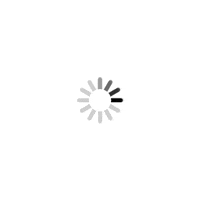
 CHECKIN.VN
CHECKIN.VN

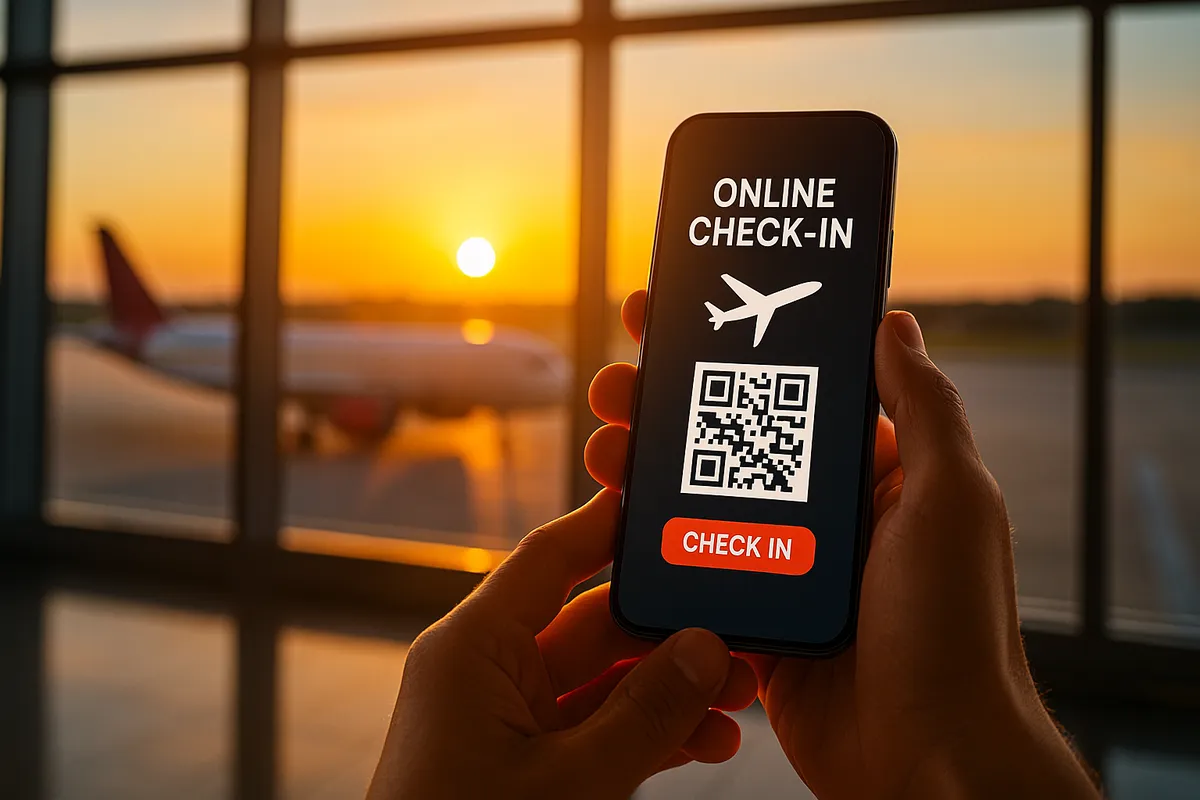






Share on