Detailed instructions for checking in online at Bamboo Airways for beginners
- Tuesday, May 20, 2025, 16:24 (GMT+7)
Detailed instructions for checking in online at Bamboo Airways for beginners
In the era of digital transformation in the airline industry, online check-in has become a common practice. However, many passengers still face issues such as being denied boarding, losing their tickets, incurring unnecessary printing fees, or simply getting confused about where to start. With Bamboo Airways, one of the fastest-growing airlines in Vietnam, even passengers who have successfully booked their flights often struggle with the online check-in process.
This guide provides a complete step-by-step breakdown, covering essential preparations, common mistakes, and practical solutions. It is designed to help travelers save time, avoid confusion, and ensure a smooth airport experience.
Why is it important to understand the Bamboo Airways online check-in process?
Online check-in is more than just a convenient tool to avoid queuing. It gives passengers control over their itinerary, allows seat selection, and reduces last-minute errors. Not knowing the proper procedure may lead to:
-
Denied boarding due to missing QR codes or invalid documents
-
Additional charges for printing boarding passes at the airport
-
Missed flights due to late check-in or incorrect timing
-
Inaccurate passenger details that cannot be edited close to departure
Mastering the process is especially helpful for senior travelers, those unfamiliar with technology, and large groups.
Step-by-step guide to online check-in with Bamboo Airways
Step 1: Prepare all necessary information before starting
Make sure the following details are ready:
-
Booking reference (6-character code)
-
Full name as shown on official ID, with correct spelling
-
ID document number (passport, national ID, or citizen card)
-
Preferred seat number (optional)
-
An internet-connected device (phone or computer)
Note: Online check-in is only available for domestic flights operated directly by Bamboo Airways. Special cases such as unaccompanied minors, medical assistance passengers, or foreign nationals with incomplete documents must check in at the airport counter.
Step 2: Proceed with online check-in
Option 1: Via Bamboo Airways official website
-
Visit Bambooairways.com
-
Navigate to the “Online Check-in” section
-
Enter the booking code and passenger name
-
Confirm details and choose a seat if desired
-
Receive a digital boarding pass (PDF or QR code)
-
Save or screenshot the QR code to your device
Option 2: Through the Bamboo Airways mobile app
-
Open the Bamboo Airways app
-
Select “Online Check-in”
-
Input booking details
-
Follow the prompts to complete check-in
-
Boarding pass will be stored in the app and sent via email
Option 3: At airport kiosks (if online check-in fails)
-
Find a Bamboo Airways self-service kiosk at the airport
-
Enter your booking reference
-
Follow on-screen instructions to print your boarding pass
-
If any issues arise, seek help at the nearest support counter
Step 3: Verify completion and arrive at the airport on time
-
After successful check-in, be sure to arrive at the security gate at least 40 minutes before departure.
-
If you have checked baggage, drop it off at the counter no later than 50 minutes before departure.
-
Passengers without checked luggage can go straight to the security gate with their valid QR code.
Common issues and how to handle them
Issue 1: QR code not received
-
Check your inbox and spam folder
-
Revisit the website to re-download the boarding pass
-
If unsuccessful, go directly to the priority assistance counter
Issue 2: Incorrect name or ID number entered
-
Changes cannot be made after online check-in
-
Visit the airport counter to cancel the check-in and reprocess manually
Issue 3: Traveling in a large group
-
It’s recommended to check in all members under the same booking code to ensure adjacent seating and easier management
Issue 4: Elderly travelers or those without smartphones
-
Family members can assist with check-in
-
Print the boarding pass in advance or request assistance at the airport counter
Issue 5: Children traveling with adults
-
Can be checked in together under the same booking code
-
Ensure valid documents such as birth certificates, passports, or ID cards are presented
Practical tips and useful reminders
-
Quick tip: Online check-in opens 24 hours to 1 hour before departure. This is the best window to avoid deadline issues and access better seat options.
-
For early morning flights: Check in the night before and save multiple copies of the QR code in case of network issues.
-
For groups with seniors or young children: Check in early and allocate extra time for problem-solving if needed.
-
Avoid these mistakes: Misspelling names, arriving late, failing to confirm QR code status, or bringing incorrect documents.
Specific policies of Bamboo Airways
-
Online check-in is not available for international flights
-
Name changes are not allowed after check-in is completed
-
Group or travel agency bookings may have restricted access to online check-in – confirm with your agent or provider
Online check-in is a simple yet critical process. Preparing accurate details, following the correct steps, and completing it during the optimal time frame helps reduce stress and costs while improving the travel experience.
Most important takeaway: Always double-check your information, save your QR code, arrive at the airport early, and seek help immediately if any issue arises. Staying proactive and careful at every step ensures a smooth and safe journey with Bamboo Airways.
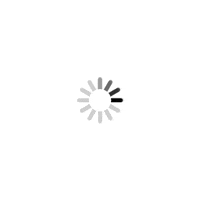
 CHECKIN.VN
CHECKIN.VN








Share on