Step-by-step guide to Check-in online Vietnam Airlines
- Sunday, May 18, 2025, 18:01 (GMT+7)
Step-by-step guide to Check-in online Vietnam Airlines
Many travelers still choose to arrive early and queue at the airport to complete check in procedures without realizing that online check in with Vietnam Airlines can save considerable time, reduce stress, and help avoid last minute issues. For senior travelers, first time flyers, or those traveling in groups, understanding and correctly following the online check in process is essential for a smooth experience.
Vietnam Airlines currently supports three main online check in methods: through its official website, via the mobile app, and at airport self check in kiosks. While each method has its own advantages, all require passengers to enter the correct booking code, provide personal information, and check in within the allowed timeframe. Failing to follow these steps properly may lead to issues such as missing the flight, losing seat selection, or incurring unexpected fees.
Step 1: Prepare essential information and equipment
Before starting the online check in process, make sure you have:
-
A valid Booking code (6 characters including letters and numbers)
-
A valid identity document: national ID card, citizen ID, passport, or birth certificate (for children)
-
A device with internet access: smartphone, tablet, or computer
-
For international passengers: a valid passport and visa if required
-
For unaccompanied minors: online check in is not allowed, and procedures must be completed at the check in counter
The online check in window opens 24 hours before departure and closes 60 minutes prior to take off. Missing this window will require passengers to check in at the airport counter. For domestic flights, it is recommended to complete online check in at least 2 hours before heading to the airport. For international flights, check in as early as possible and bring all documents related to your visa and passport.
Step 2: Complete the check in process using your preferred method
On the Vietnam Airlines Website
-
Visit the Online Check In section at VietnamAirlines.com
-
Enter your Booking code, Last name, and Departure airport
-
Select the passenger to check in, choose a seat if desired, review the details, and confirm
-
Save the electronic boarding pass or QR code to your phone or email
Via the Vietnam Airlines mobile App
-
Open the app and go to the Check In section
-
Fill in your booking details just like on the website
-
The app interface is optimized for smartphones, making the process smoother and allowing quick boarding pass storage
-
The app also allows you to change seats and receive flight notifications
At airport self service Kiosks
-
Locate the kiosk with the Vietnam Airlines logo
-
Enter your booking code or scan your QR code
-
Follow the on screen instructions and print your boarding pass
-
This method is useful if online check in fails or if you did not check in in advance
Step 3: Use your boarding pass and proceed at the airport
-
Without checked baggage: Go directly to the security gate using the saved QR code or printed boarding pass
-
With checked baggage: Head to the baggage drop off counter before it closes (typically 40 minutes before departure)
-
For group travelers: It is best to check in under the same booking code to avoid being separated or reassigned
Helpful tips
-
Take a screenshot of your QR code in case of poor internet connection
-
Set a reminder to recheck your flight info 4 hours before departure
-
Prepare your ID and travel documents in advance
-
Prefer using the official app instead of third party tools
-
When traveling in a group, appoint one person to check in for everyone and share the boarding passes immediately after
Important notes to avoid common issues
-
Common errors include not receiving the QR code, typos in passenger names, internet disruption during check in, or selecting the wrong person in a group
-
In such cases, head to the Vietnam Airlines support counter at the airport for assistance
-
Unaccompanied minors must check in at the airport counter
-
International travelers may be required to verify passports and visas at the airport even after online check in
-
Certain international routes only allow partial check in online, and a document check is still needed
-
In case of flight changes, delays, or aircraft swaps, the system may cancel your check in and request that you start over
-
Always double check your boarding time and keep your boarding pass accessible. If you cannot present a valid QR code or printed pass, you may be denied boarding or asked to repeat the check in process
Note that not all airports have self service kiosks. Smaller airports or some international terminals may not support kiosk check in. It is advisable to check in advance whether your departure airport offers this feature. Major airports like Tan Son Nhat, Noi Bai, Da Nang, and Cam Ranh currently have modern kiosks available and easy to use.
Online check in with Vietnam Airlines is not just a convenient option but a practical skill that helps you stay in control throughout your journey. To avoid unexpected issues, remember these three essentials: follow the correct time window, enter accurate information, and save your QR code or boarding pass immediately after check in. Mastering these steps will ensure a smoother, stress free travel experience.
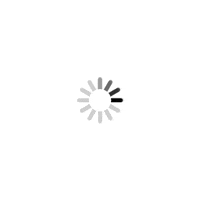
 CHECKIN.VN
CHECKIN.VN








Share on